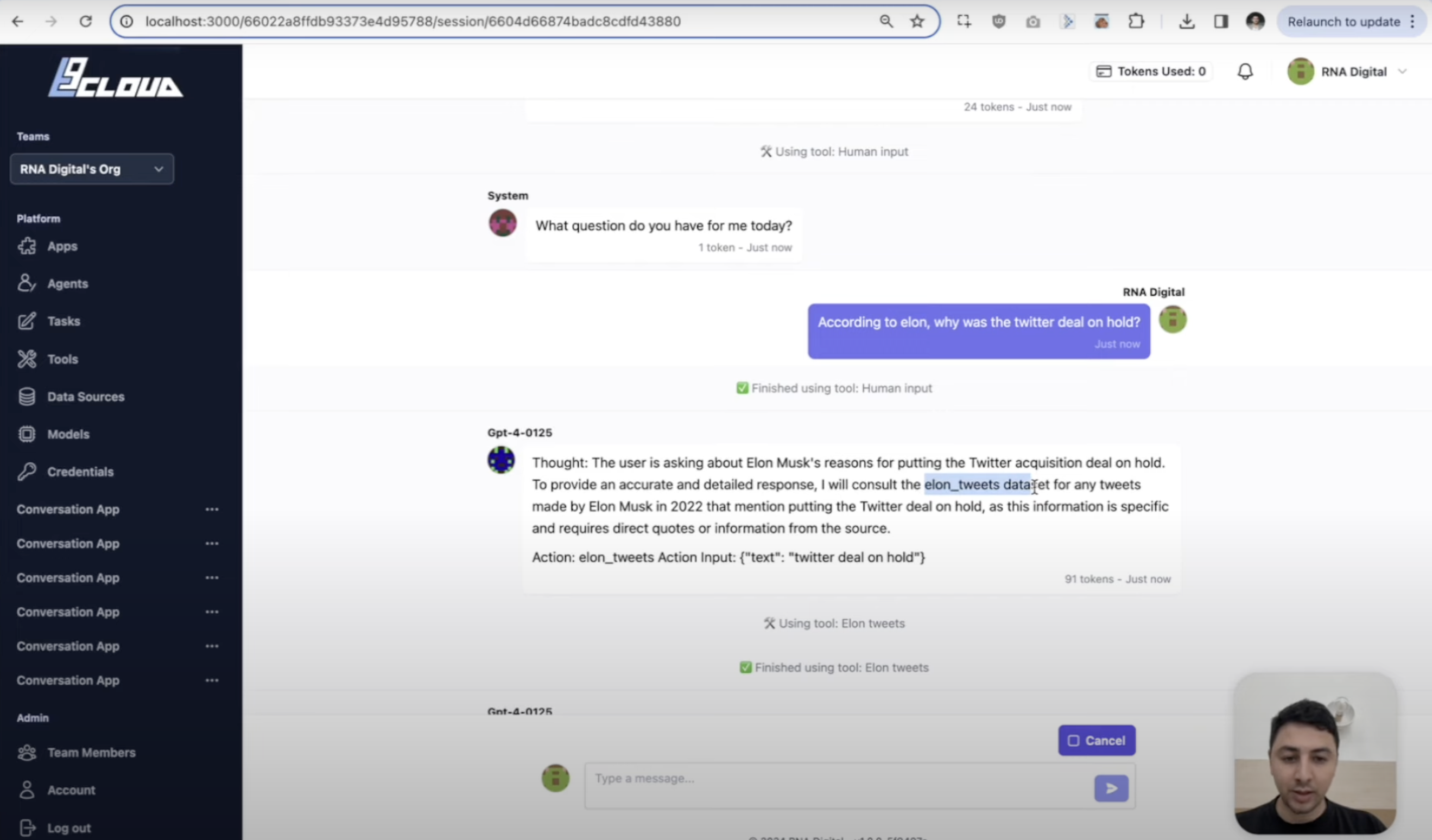1. Setup Models and Credentials
Go to the/models screen and add two models:
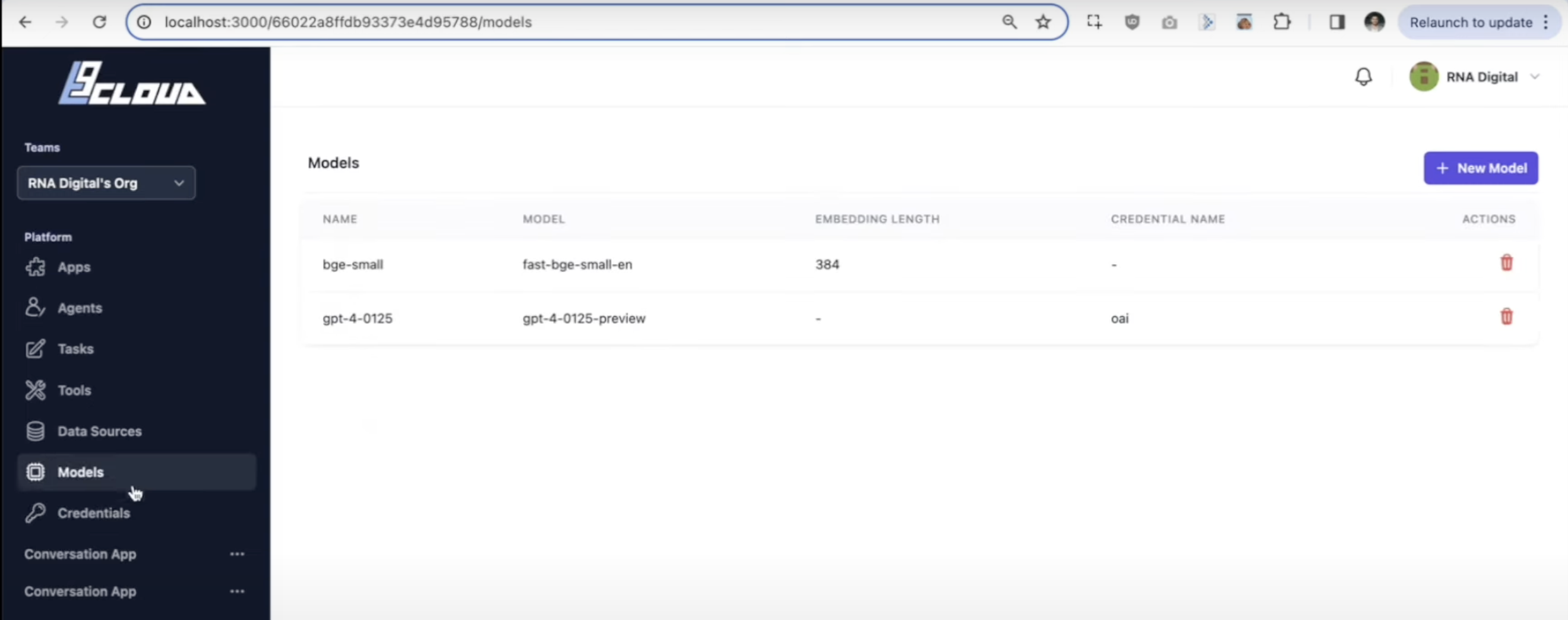
Add Embedding Model
Add Embedding Model
Add new model of type fastembed add select the
text-embedding-3-smallAdd LLM Model
Add LLM Model
Add a new model of type Open AI and select
gpt-4o-mini
For best performance first time we reccommend using Open AI. If using Open AI sign up to https://platform.openai.com/api-keys and generate an API Key. Copy and paste this into the Credenital screen within agentcloud. You can also connect to a local model via LM Studio or Ollama - if there any issues please raise on #help on Discord.
2. Setup Datasource
Advanced Debugging
Advanced Debugging
If you want to debug the applications running under the hood, you can access them via the following addresses:
| App | Location | Authentication |
|---|---|---|
| Airbyte | http://localhost:8000 | username: airbyte password: password |
| Qdrant | http://localhost:6333/dashboard#/collections | N/A |
| Rabbit MQ | http://localhost:15672/ | username: guest password: guest |
Sample Elon Musk tweets dataset
Sample Elon Musk tweets dataset
You can get this dataset from Github here. If you want to use Bigquery, you can upload the csv to Bigquery via their GUI.
/datasources screen, select New Connection and add a Bigquery data source:
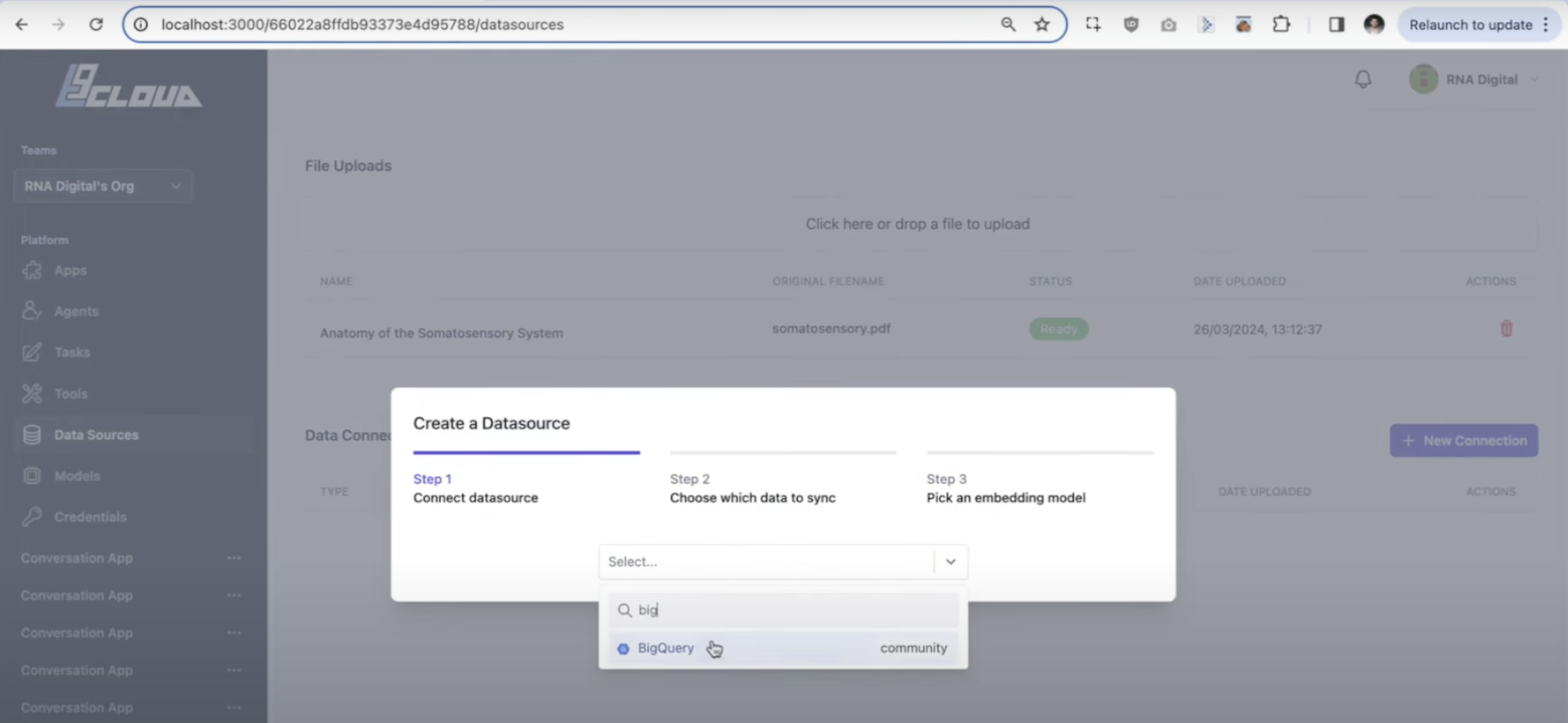
Provide a name and sync schedule
Provide a name and sync schedule
Provide a name and sync schedule for the data source. Select
Manual for now.
Provide Data Source Credentials
Provide Data Source Credentials
Provide the GCP project ID, a dataset name and copy and paste your
keyfile.json.Select Table and Fields to Sync
Select Table and Fields to Sync
Select the table and fields to sync to Agent Cloud
Select field to Embed
Select field to Embed
Select the Field you would like to embed and the model you want to embed with. You can use the
text-embedding-3-small which we setup in step 1 or add it here if you haven’t done so already.Sync will begin
Sync will begin
The sync will begin, you should see the process in your logs. You can open up Airbyte and Qdrant to see if the data has been synced and the collection has been created. (refer to Advanced Troubleshooting tab above)
3. Setup an Agent
Go to the/agents screen and create a new Agent
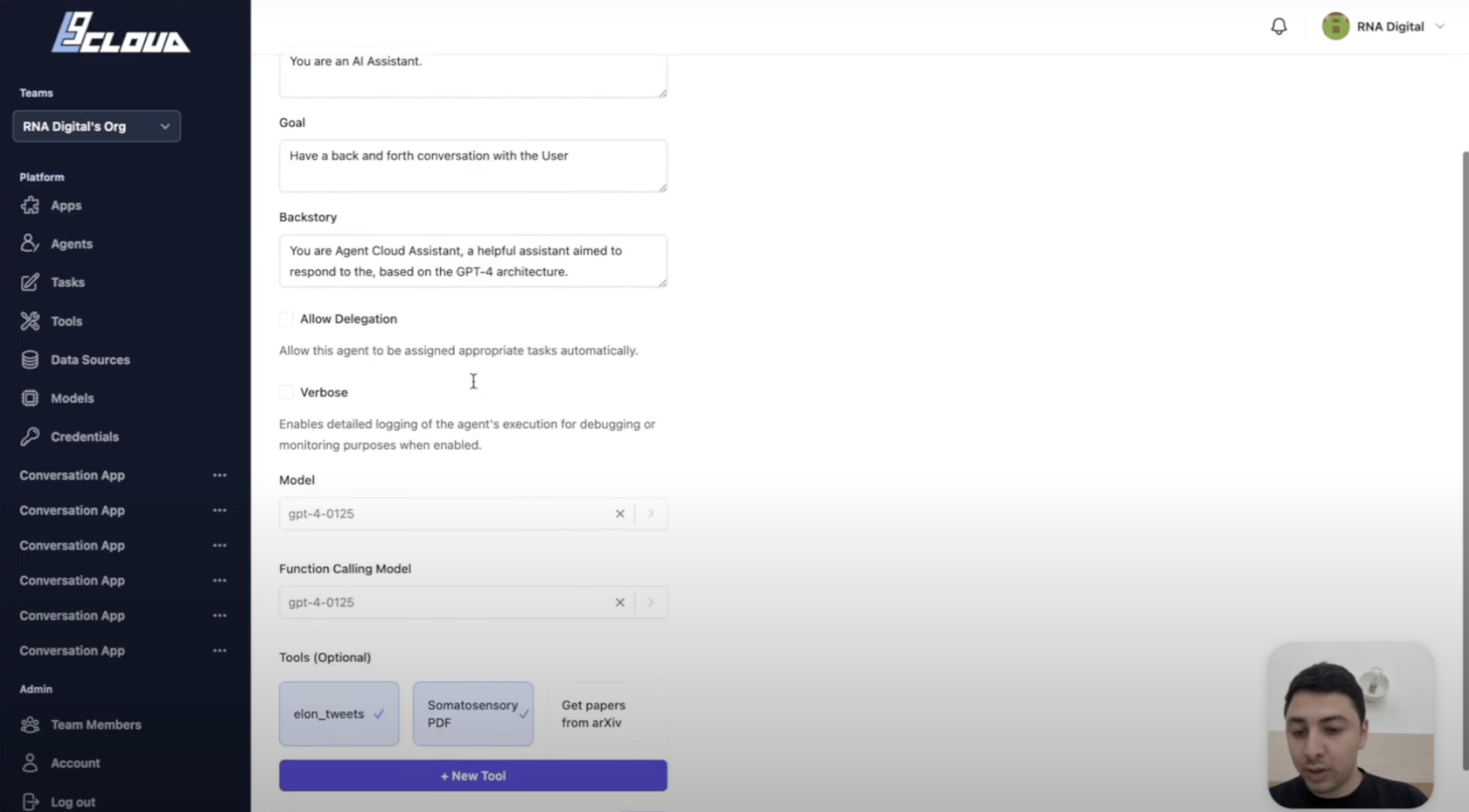
Provide a Role, Goal and Backstory
Provide a Role, Goal and Backstory
You can copy and paste the following prompts
- 👤️ Role
- 🎯️ Goal
- 📖 Backstory
Select the model
Select the model
Provide the LLM model that was created in step 1
gpt-4o-mini and optionally add it as the Function Calling model.Select the datasource
Select the datasource
Select the RAG tool that you created earlier. You can provide multiple tools if you have multiple data sources.
4. Create a Chat App
Go to the/apps screen and create a new Chat App
Select Conversational App Type
Select Conversational App Type
Use the conversational App type.
By default this adds a human input tool to the agent which will enable the chat experience to require input on every question.
Select the Agent
Select the Agent
Select the Conversational Agent you just created.
Run the App
Run the App
Save the App and Run it. Ask a question based on the dataset.
5. Have a chat!