Setup via Docker
Learn how to get Agent Cloud running locally via Docker.Clone the repository locally
Clone the repository locally
Open your terminal and clone the repo to your a local folder using the command below.
Make sure to
cd into that directory.git clone https://github.com/rnadigital/agentcloud.gitRun Docker Desktop
Run Docker Desktop
If you don’t have docker desktop you can
download it here
Run install.sh in terminal
Run install.sh in terminal
There previously was a reliance on GCP for bucket storage.
This has been removed and is now optional.
Files can now be accessed from Local Disk.
Go to localhost:3000
Go to localhost:3000
Once all the Docker containers are running, enter your browser and go to http://localhost:3000.
You will see the following page where you can enter your sign in details.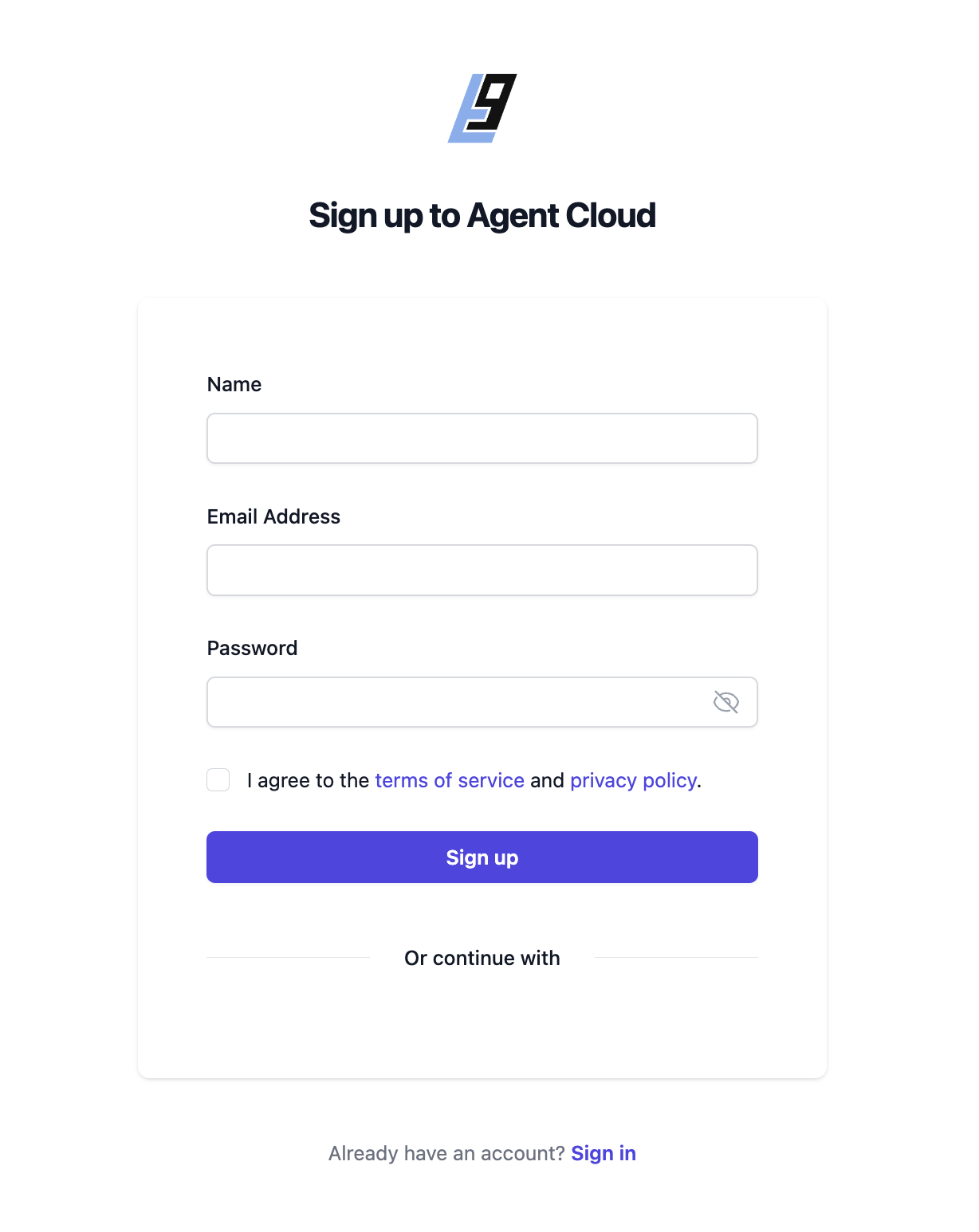
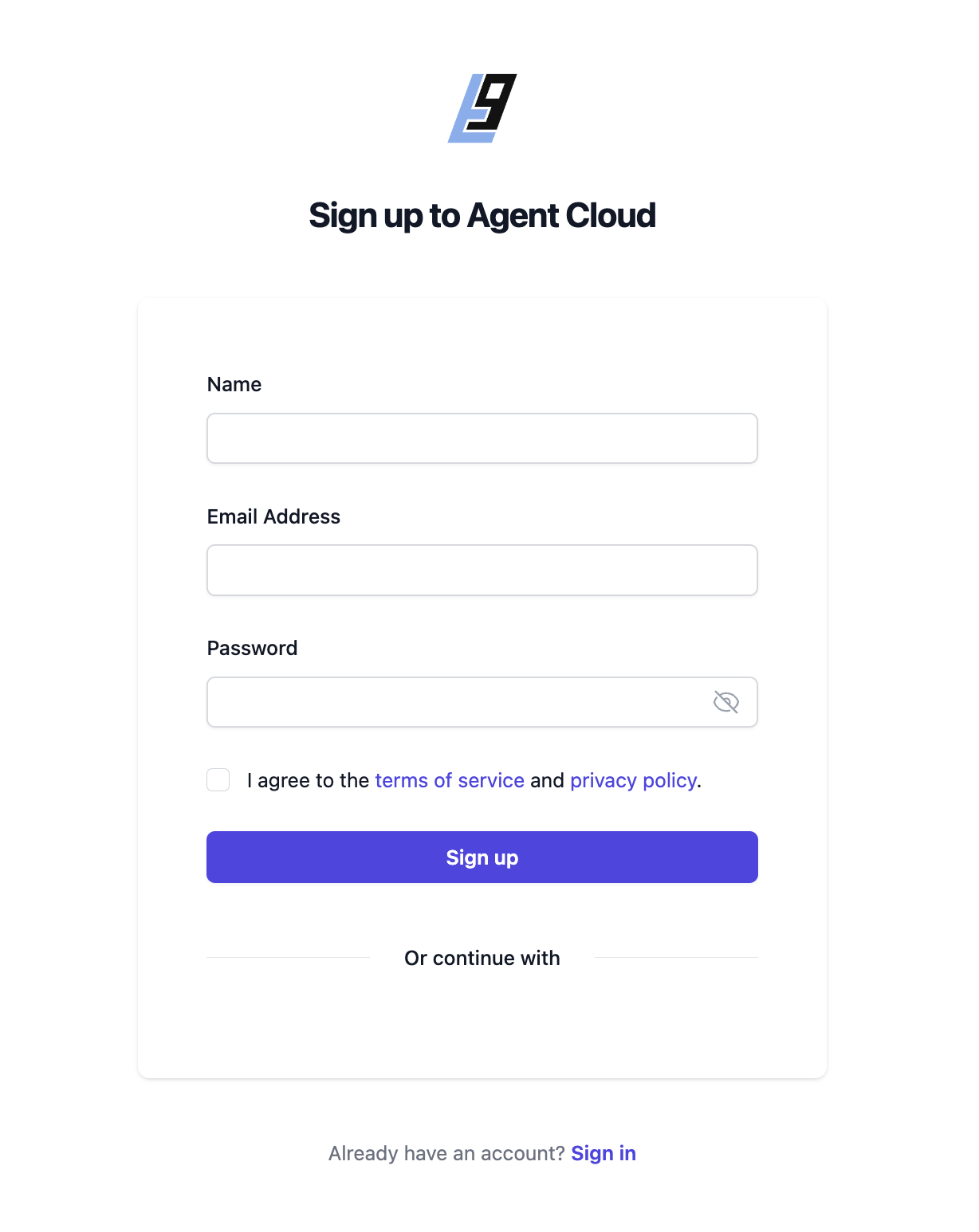
For a detailed walkthrough of building a chat application using Agent Cloud and BigQuery, check out our comprehensive guide on the Agent Cloud blog. It will provide you with step-by-step instructions on “How to Build a RAG Chat App with Agent Cloud”.