Setup via Docker
Learn how to get Agent Cloud running locally via Docker.Clone the repository locally
Clone the repository locally
Open your terminal and clone the repo to your a local folder using the command below.
Make sure to
cd into that directory.git clone https://github.com/rnadigital/agentcloud.gitRun Docker Desktop
Run Docker Desktop
If you don’t have docker desktop you can
download it here
Run install.sh in terminal
Run install.sh in terminal
There previously was a reliance on GCP for bucket storage.
This has been removed and is now optional.
Files can now be accessed from Local Disk.
Go to localhost:3000
Go to localhost:3000
Once all the Docker containers are running, enter your browser and go to http://localhost:3000.
You will see the following page where you can enter your sign in details.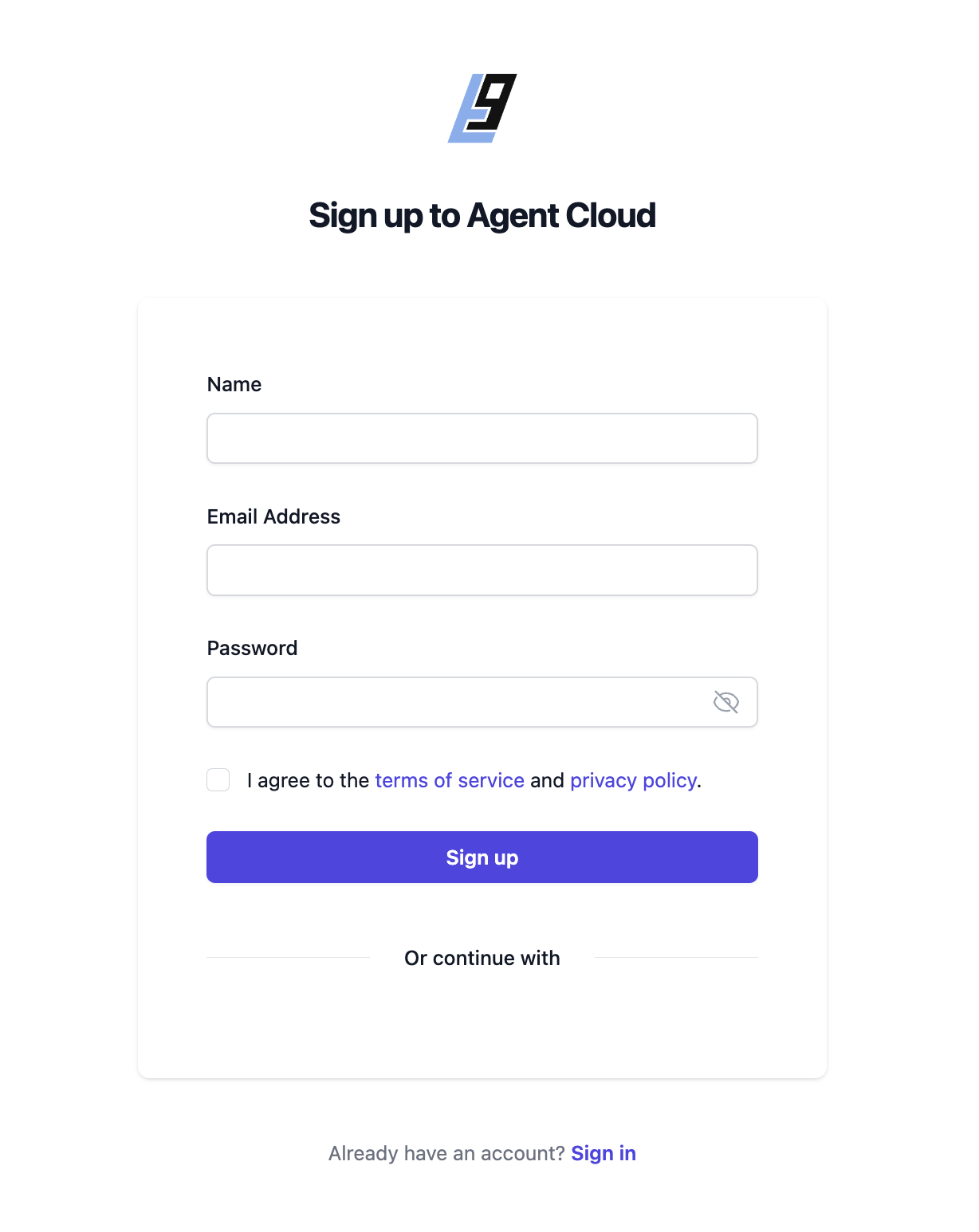
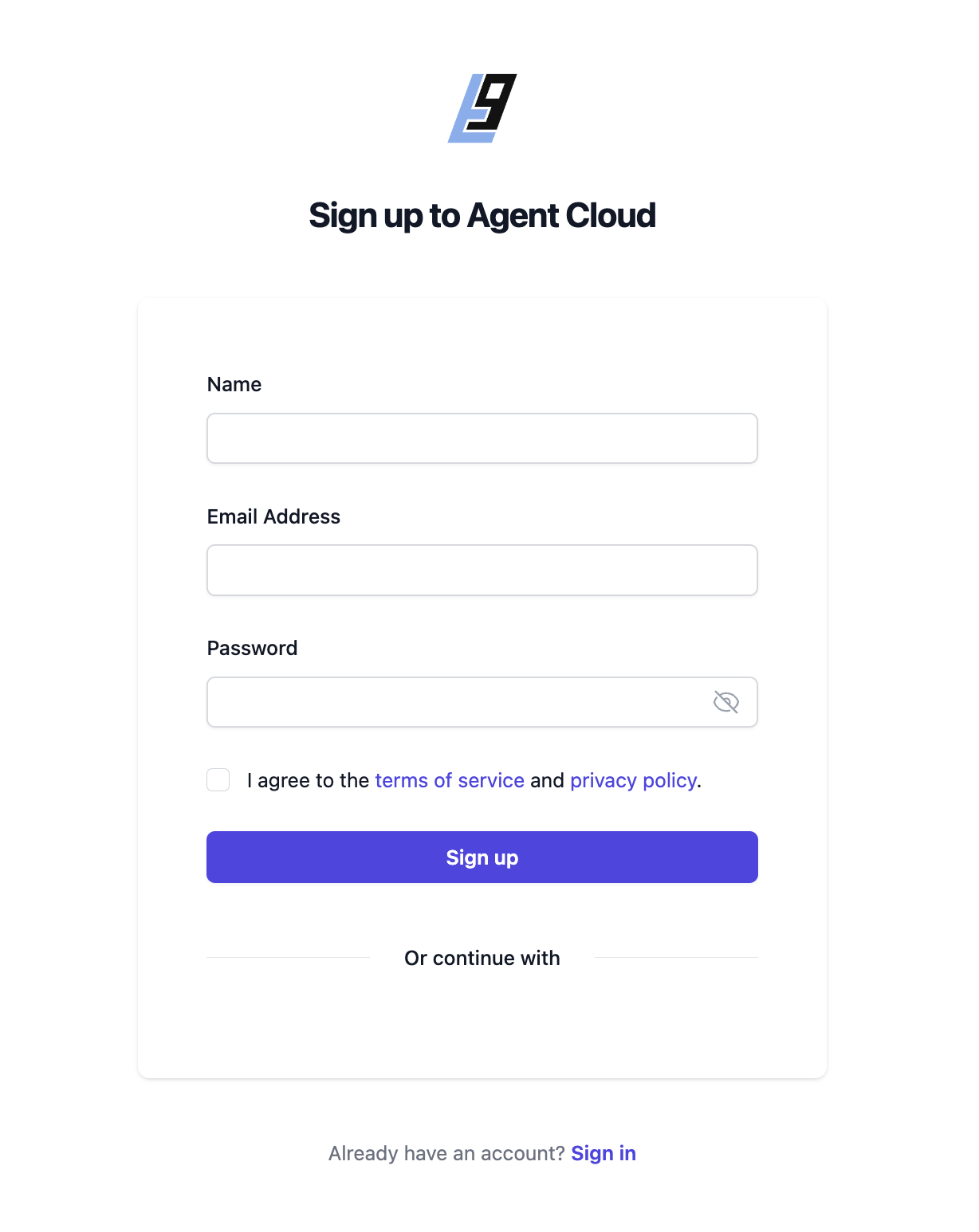
System Requirements
Memory (RAM):- Minimum of 16GB RAM is recommended for optimal performance. However, it’s essential to allocate sufficient memory based on your specific usage.
- Actual memory usage may vary depending on factors such as dataset size and project complexity.
- During testing, typical memory usage ranges from 8GB to 10GB, including the operating system and other concurrently running programs within Docker.
- 🚀 Minimum of (16-32 GB) for optimal performance.
- ❌ Avoid using 8 GB.
- 💡 Consider 32 GB for excellent performance.
- Minimum of 20 GB of free disk space.
- It’s crucial to allocate sufficient resources to Docker itself, especially if running AgentCloud within Docker containers.
Please note that the actual resource requirements may vary depending on the specific usage and workload of your AgentCloud deployment.
Managed version
We have launched our cloud edition. Sign up here